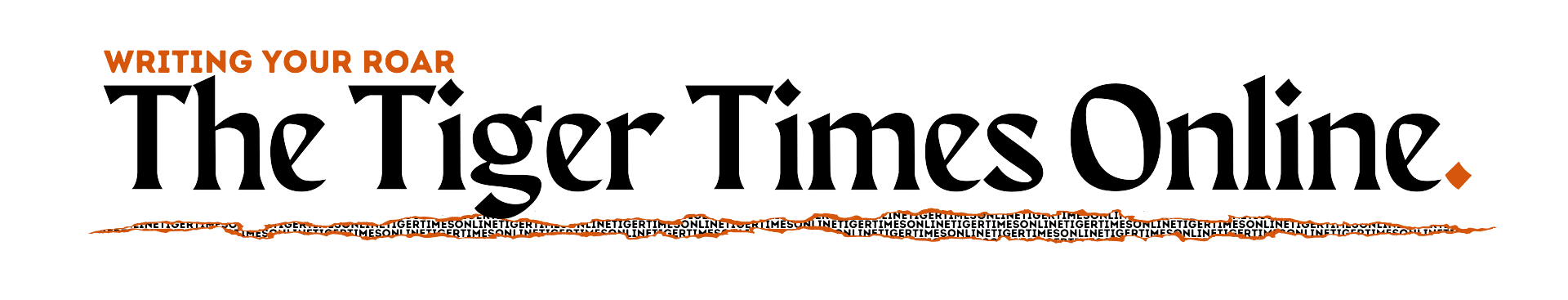After a late night Youtube spiral led to the discovery of the channel Caryn and Connie, my most recent hyperfixation has emerged: The Sims4.
And with my love for the game being roughly a month old, I’ve learned a lot about building and its cheats.
First, since the base game is free, start with it. If you like it, then buy or download the packs.
Also, once you get the hang of it, download mods or custom content. TwistedMexi’s BetterBuildBuy and ToolMod are the only two mods I have, and they save me a lot of time. BBB organizes the debug and live edit menus, as well as other features. ToolMod allows you to rotate, size and place objects at exactly your will, rather than the grid.
For CC, I mostly download FelixAndre’s packs. Put all files for mods and CC in the “Mods” folder under documents so they will be implemented into your game.
But even more than mods and CC, the most important thing is cheat codes.
CHEAT CODES
The Sims4 team supports the use of cheat codes and there are a lot, but here are the fundamentals:
bb.showliveeditobjects: shows live edit objects, those used in worlds, but not available for purchase
bb.showhiddenobjects: shows debug objects, same as live edit.
FreeRealEstate On: build anywhere for free.
bb.moveobjects on: move objects anywhere, regardless of grid placement.
bb.enablefreebuild: build anywhere with an infinite amount of money.
bb.ignoregameplayunlocksentitlement: unlocks locked career Items in build mode.
To open the cheat code menu, press Ctrl, Shift, C. Same to close.
The first cheat code you must enter, so all others work, is testingcheats true.
But in addition to these cheats, there are essential keyboard shortcuts to know.
KEYBOARD SHORTCUTS
If you have a wall pattern or flooring selected, if you hold shift while placing it, it will automatically cover the whole room.
To toggle between camera views: press TAB
To place objects off of the grid: hold ALT.
To rotate objects to an angle of your choosing: hold ALT and the left mouse.
To resize objects: [ or ].
To rotate objects or camera view: < or >.
To select the hand tool: H.
To switch to the wall tool: B.
To pick the eyedropper (copier) tool: E.
To switch to the sledgehammer (delete) tool: K.
To switch to the design (recolor) tool: R.
To delete all walls/rooms: Hold CTRL.
To toggle between wall/room: Hold SHIFT.
To toggle the grid: G.
To raise objects: have bb.moveobjects on and press 9.
To lower objects: have bb.moveobjects on and press 0.
OTHER TIPS AND TRICKS
Watch youtubers. My favorites are CarynAndConnieGaming, Jessicapie and Syd Mac.
Caryn and Connie, specifically, are very thorough and make sure to explain their steps for beginners.
I almost only build, so just try every open lot. I have built my own home, one for my sister, a family vacation house, one for my best friend and one for a random sim.
There are build challenges that, while I do not do them, can help. I took aspects from different challenges when I started building so I didn’t get overwhelmed with the amount of options.
The expansion packs are incredible. While the game is still fun with just the base game, I prefer having the packs. However, I was not going to dish out $40 a pack, so I found them online and was able to implement them into my game without an issue. There are many online resources that provide the expansion packs, and while it is more work than just paying for it, it is extremely worth it.