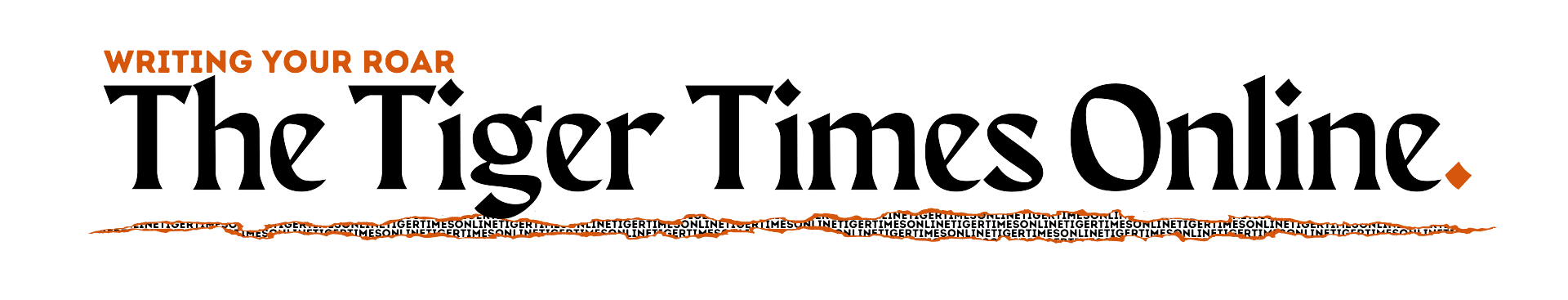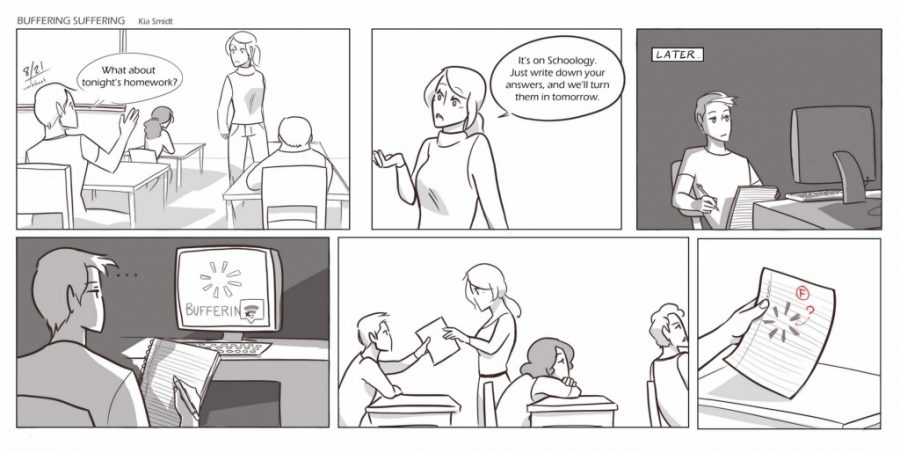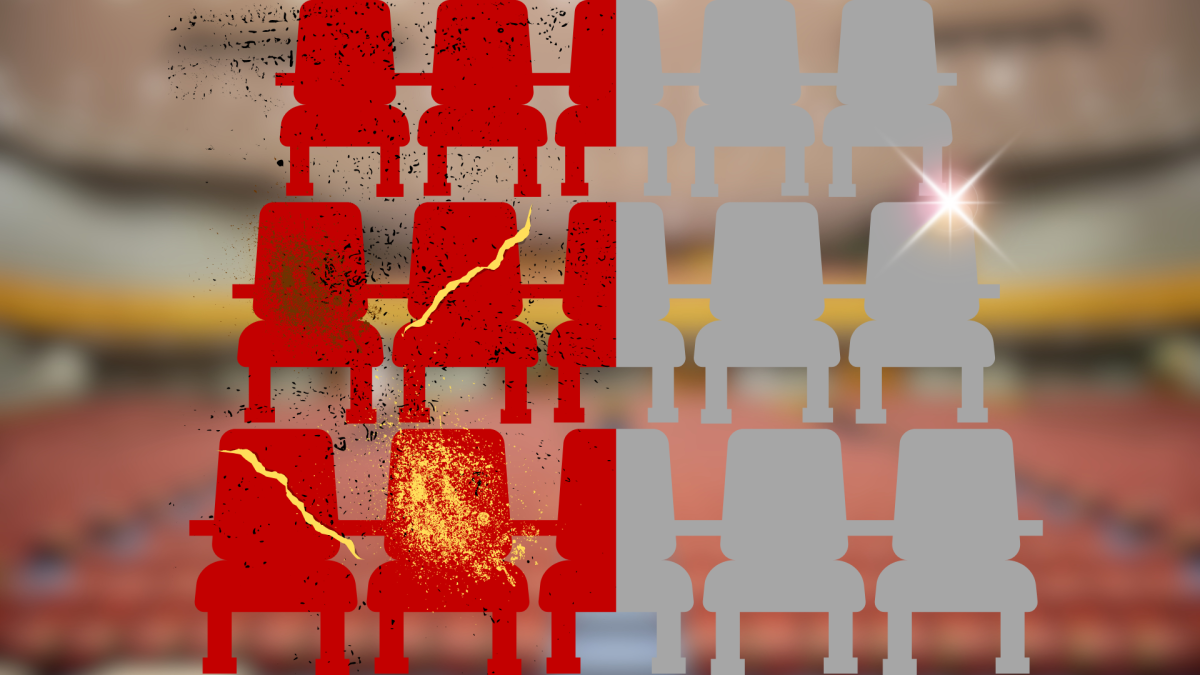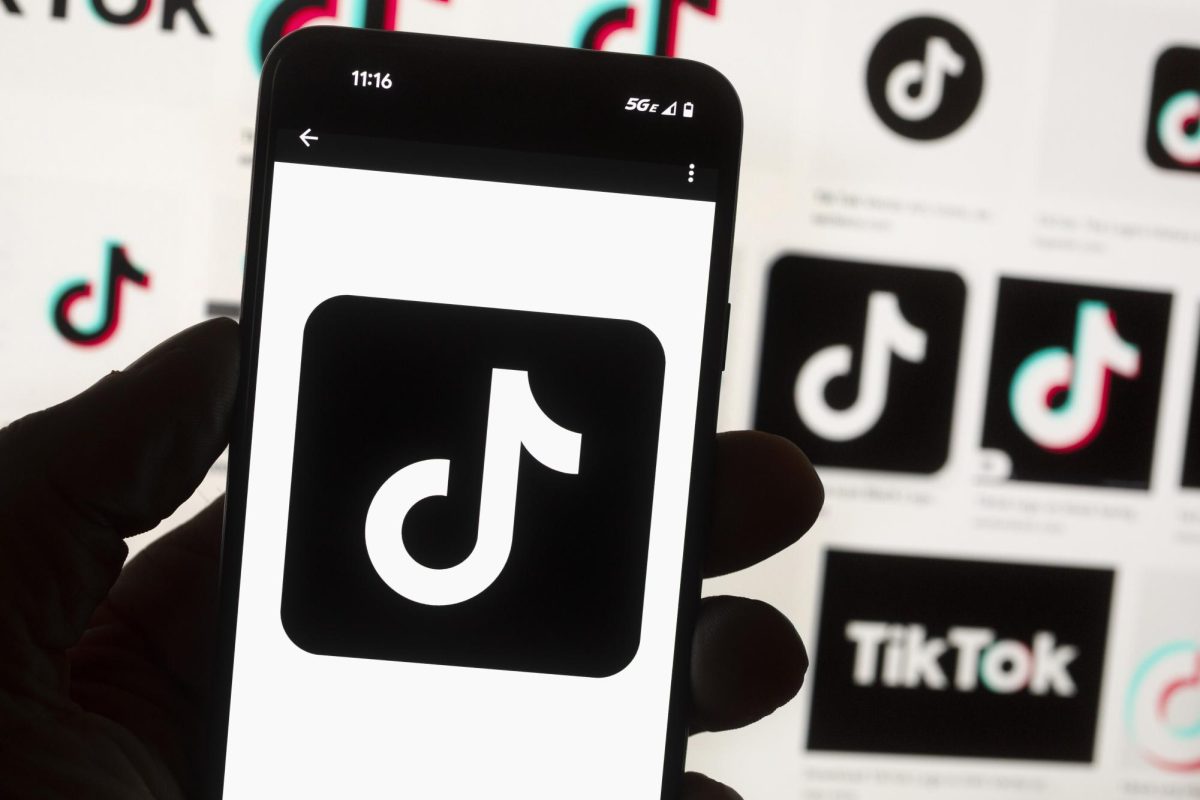Schoology Causes Schoolwide Suffering
Art by Kia Smidt for the Tiger Times
The struggle is real.
September 6, 2018
Nearly three weeks into the school year, we’ve already been gifted a new and confusing communication system, which has ushered in botched grades.
The newly implemented program, Schoology, has made it nearly impossible to find accurate and easily accessible grade reports.
Junior Jessica Glenn, along with half of the study body, reported that she had trouble finding where things are on Schoology and also completing online assignments.
Tigerview, the platform used for the past 12 years, has been pushed to the back burner as teachers are encouraged to enter all grades on Schoology. Students and faculty were told that the grades would transfer seamlessly from one to the other, but that has yet to happen.
After the first week, every student in a particular science class noticed that they had a 0 percent, even though grades had yet to be entered. And a business class observed an error when grades did not transfer from Schoology to Tigerview correctly, making a 100 percent appear as a 63 percent.
There is also a high-level math teacher who has entered grades in Schoology, but the overall course grade is not visible, nor have the grades transferred to Tigerview. This leaves upperclassmen to calculate their own grades if they wish to know their percentage.
This may not seem like a big deal since we were told there may be kinks in the system in the beginning; however, student athletes, who anxiously await eligibility reports every Tuesday, have been frantically emailing teachers to notify them of the mistakes.
“I hate how a computer’s mistake can basically define a portion of my season by providing inaccurate information about my eligibility,” senior Amari Brooks said. “It truly can affect me or any student greatly.”
Some teachers are by-passing the Schoology grading system all together, continuing to enter grades successfully on Tigerview as they have for over a decade.
Tigerview allows students and not-so-tech-savvy parents to access grades for all courses easily on one viewing screen. Whereas Schoology forces students to scroll through multiple screens to see a grade for one class, and then repeat the process for the next class and the next, and so on and so forth.
“On Schoology I can see my percentages and sometimes the assignments, but on Tigerview I think everything is organized better,” Glenn said. “I can see all of my grades and classes at once, and I can see what everything is out of instead of just the percentage.”
Tigerview has a wide arrangement of advantages over Schoology. You can view your transcript, class rank, GPA and attendance records.
There seems to be only two perks to Schoology: access to all class materials and quick updates from teachers. However, to find either of these, one must go through four or five screens.
“It’s nice having materials for all of my classes in one place, but I am having trouble navigating everything,” Glenn said. “Often if my teacher posts an assignment or notification I can’t find it in the courses section, so I have to scroll through a bunch of other notifications just to access it.”
The hassle that comes along with Schoology is not worth having our materials online. Why couldn’t we just stick to Tigerview and the teacher’s individual websites?
“Schoology is stupid,” senior Nicholas Hobin said. “It’s just an excuse to get me to do more homework at home.”